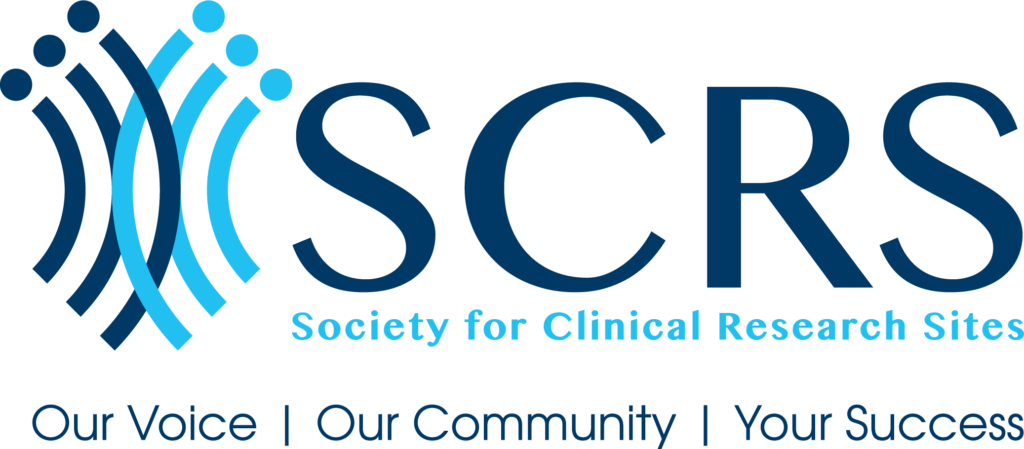SCRS Site Solutions Summit™ App

Download the SCRS Summit app to have the agenda, venue map, attendee list and more in the palm of your hand!
The Summit app is available approximately 5 weeks before the event. We will make several announcements via email once the app is live.
Accessing the app:
- Use the email address you registered with to log in
- Use your last name as your password (case sensitive)
Networking
- Select the "My Profile" module
- Toggle “Discoverable” to ON
- To schedule meetings
- Visit the Attendees module
- Select an attendee, then tap "Schedule Meeting". Use the 3 dots on the top right to sort by company or category
- Tip: Review the Venue Map in the app to determine a location to meet. If unsure, suggest the SCRS Registration Desk
- Meeting requests will appear in app notifications and display on your personal agenda once accepted
Note: Attendee list is not exportable/downloadable.
Troubleshooting
If you are unable to log in to the app:
- Check your Summit confirmation email to verify your email address and last name are correct
- Ensure you are entering your password as your exact last name with all capitalization, spaces and/or hyphens
- Try force-closing the app, restarting your phone and/or redownloading the app
- Email info@myscrs.org for assistance if the above steps do not work